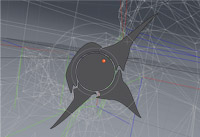
v002 Model Loader allows you to load 35+ 3D model formats into Quartz Composer, including animation data. v002 Model Loader leverages Open Asset Import Library 2.0 to facilitate loading the following formats (an incomplete list):
- Collada (.dae)
- 3ds Max 3DS (.3ds)
- 3ds Max ASE (.ase)
- Wavefront Object (.obj)
- Stanford Polygon Library (.ply)
- AutoCAD DXF (.dxf)
- LightWave (.lwo)
- Modo (.lxo)
- Stereolithography (.stl)
- AC3D (.ac)
- Milkshape 3D (.ms3d)
- TrueSpace (.cob, .scn)
- Valve Model (.smd,.vta)
- Quake I (.mdl)
- Quake II (.md2)
- Quake III (.md3)
- Return to Castle Wolfenstein (.mdc)
- Doom 3 (.md5)
- Biovision BVH (.bvh)
- CharacterStudio Motion (.csm)
- DirectX X (.x)
- BlitzBasic 3D (.b3d)
- Quick3D (.q3d,.q3s)
- Ogre XML (.mesh, .xml)
- Irrlicht Mesh (.irrmesh)
- Irrlicht Scene (.irr)
- Neutral File Format (.nff)
- Sense8 WorldToolKit (.nff)
- Object File Format (.off)
- PovRAY Raw (.raw)
- Terragen Terrain (.ter)
- 3D GameStudio (.mdl)
- 3D GameStudio Terrain (.hmp)
- Blender (.blend)
v002 Model Loader automatically loads referenced textures (assuming specified paths are valid) associated with the file and respects UV mapping coordinates, as well as allowing for an arbitrary input image to be passed in using the models UV coordinates, Spherical, Eye or Object Linear coordinates for texture mapping effects.
If the loaded model has multiple animation tracks, the track index can be passed in to switch the currently running animation. Animation key frames are interpolated for smooth playback. Control of the animation time is facilitated via the normal Quartz Composer patch time base, so users can control the v002 Model Loaders timebase by setting it to an external user specified time.
Changelog:
1.0 Beta 2:
- Fix for improper handling of transforms and bones for certain specific animation types.
- Addition of “Auto Center” option. Disable both “Auto Scale” and “Auto Center” to load models in their native coordinate system, allowing for easy creation of scenes when using multiple model loaders.
1.0 Beta 1:
- Initial Beta release


Pingback: v002 » Blog Archive » v002 Model Loader 1.0 Beta 1
Pingback: MeshLab Shaders with v002 Model Importer examples « Just_A_QC_Blog ?
Just begun to get into using this plugin, it really is quite amazing to have such a broad range of model formats to employ.
Thanks for opening up a world of further 3D possibilities.
First came pseudo QC 3D with iterated replications, then came Kineme 3D, then came .DAE Mesh support in 10.6.x, now … a great Swiss Pocket knife for 3D rendering that totally honours the animatable facilities that some 3D formats have , great work.
I really only rediscovered this patch , having been notified of it via Kineme forum, by way of curiosity regarding its utility value and effectiveness within a set of GLSL shaders culled from MeshLab.
http://cybero.co.uk/Just_A_QC_Blog/2011/02/17/meshlab-shaders-v002-model-importer-examples/
and
http://kineme.net/forum/Applications/Compositions/MeshLabShadersCollection
and I’m rediscovering it still 🙂
awesome ! you’re pushing QC to the max.
Pingback: easy data-bending with quartz composer « Pixelnoizz
Is it possible to use this plugin with VDMX and use a video as a texture to the mesh?
Any examples out there that does this?
niku, see http://vidvox.com/wiki/index.php/Quartz_Composer for details on creating qcFX
Thanks for this genius Model player. !
Is there any way to activate transparency?
Hey Toby, a model set to Blend Mode Over, with a loaded texture that has an alpha should draw with transparency (although, admittedly we do not depth sort). Does that not work for you?
Great plugin!
The original mesh loader is crash when you try to connect the importer’s output to the original mesh renderer on mac os 10.7.3, but your plugin loader seems to be stable!
Pingback: skynoise.net
Pingback: plius + plus + en plus + « realtime render
Hi vade,
is there a way to control the timeline, to scrub through the frames of an animation ?
thanx !
Yes. Use an external “Time Base” – just like any Quartz Composer patch that respects time. Do a google search for more info n Time Bases in Quartz Composer and how they work 🙂
great, i thought it was due to a patch that i could control it 🙂
i forget how simpel quartz is, looking for difficult solutions…
thanx !
Hey Vade, great plugin, many thanks.
I’m a little new to QC & character animation as a whole, just wondering if anyone here could clear up a question or two?
After loading in an .obj file (makehuman with their bones/rig presets), I don’t understand how to get a .bvh file to get him moving… is this a fairly simple process or is that just wishful thinking?
Second, just discovered Adobe Mixamo’s free character animating website, which exports your desired character with an embedded animation path (via .fbx file). Importing in blender works fine, but I’ve had no success loading him into QC or retrieving the texture that was lost during file conversion (uploaded to mixamo as .obj, dwnloaded as .fbx w/ animation path). Is there a way to resolve this in QC exclusively or will I need to incorporate blender somehow?
Like I said I’m a novice, so if either option is unrealistic no worries, just trying to understand.
Thanks!
You need to rig the animation in a tool like C4D or Blender, then export a DAE or other format where weighted rigged animation is baked in. The term is usually ‘bake animation’. This works, as I’ve rigged a model, recorded a custom BVH, and attached it to the model in C4D, and then exported a baked animation to DAE.
Ensure your root level transforms are correct, and that your models local coordinates and BVH coordinates agree what origin they use, and then things should just work.
Cool, thank you for the reply